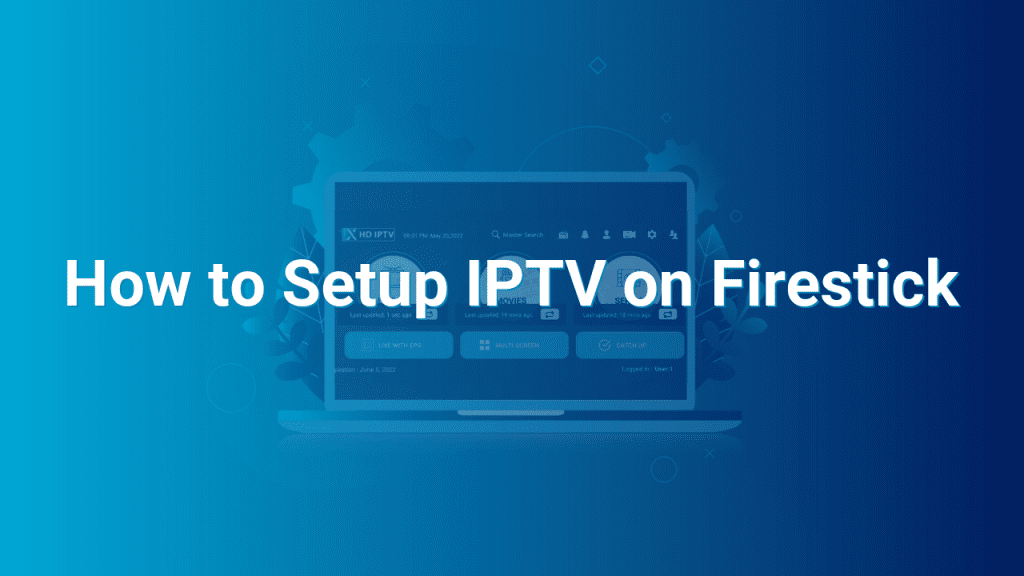Are you ready to enjoy your favorite IPTV content on your Firestick device? Setting up IPTV on Firestick is a straightforward process that allows you to access a world of live TV channels, movies, and more. In this guide, we’ll walk you through the steps to get you started.
Step 1: Prepare Your Firestick
Before you begin, ensure your Firestick is properly connected to your TV and connected to the internet. Make sure you have your Firestick remote handy.
Step 2: Enable Apps from Unknown Sources
To install IPTV apps from outside the Amazon Appstore, you need to enable “Apps from Unknown Sources.” Here’s how:
- From the home screen, navigate to “Settings” at the top of the screen.
- Scroll to the right and select “My Fire TV” or “Device” (depending on your Firestick version).
- Choose “Developer Options.”
- Toggle on “Apps from Unknown Sources.”
- Accept the warning message that appears.
Step 3: Install an IPTV App
Now that you’ve enabled unknown sources, it’s time to install an IPTV app. One popular choice is the “IPTV Smarters” app. Here’s how to install it:
- Search for “Downloader” in the Amazon Appstore and install it.
- Open the “Downloader” app.
- In the URL field, enter the URL where the IPTV app can be downloaded. You may obtain this URL from your IPTV service provider.
- Follow the on-screen instructions to install the app.
- Once the installation is complete, open the app.
Step 4: Configure Your IPTV App
After you’ve installed the IPTV app, it’s time to configure it with your subscription details. This typically includes entering your username, password, and any necessary server or playlist information. Your IPTV service provider will supply you with these details.
Step 5: Start Streaming
With your IPTV app configured, you’re ready to start streaming. Explore a wide range of live TV channels, VOD content, and more right on your Firestick. Use the Firestick remote to navigate and enjoy your favorite shows and movies.
Additional Tips
Here are a few additional tips for an optimal IPTV experience on Firestick:
- Ensure a fast and stable internet connection to prevent buffering issues.
- Regularly update your IPTV app to access the latest features and improvements.
- Consider using a VPN for added privacy and security when streaming IPTV content.
Now that you’ve successfully set up IPTV on your Firestick, you’re all set to enjoy a world of entertainment at your fingertips. Sit back, relax, and start streaming your favorite content today!